VirtualBox — загрузка виртуальной машины с “флешки” в Linux
Задача: загрузить виртуальную машину с USB устройства
Исходные данные:
хоcт ПК ОС: Mageia 4 (Linux mypc.mydrafts.local 3.12.8-desktop-2.mga4 #1 SMP Fri Jan 24 13:56:55 UTC 2014 x86_64 x86_64 x86_64 GNU/Linux)
VirtualBox: 4.3.6_OSEr91406
флешка 1 /dev/sdd: Multiboot Flash Filth Edition 2013 + UEFI 7.1 Final 32 Гб 😉
флешка 2 /dev/sdf: MS DOS 6.22
Подключить и “найти” USB-устройство
под рутом:
Multiboot Flash Filth Edition 2013 + UEFI 7.1 Final 32 Гб -> /dev/sdd -> sysadminkey64gbUSB2sdd.vmdk
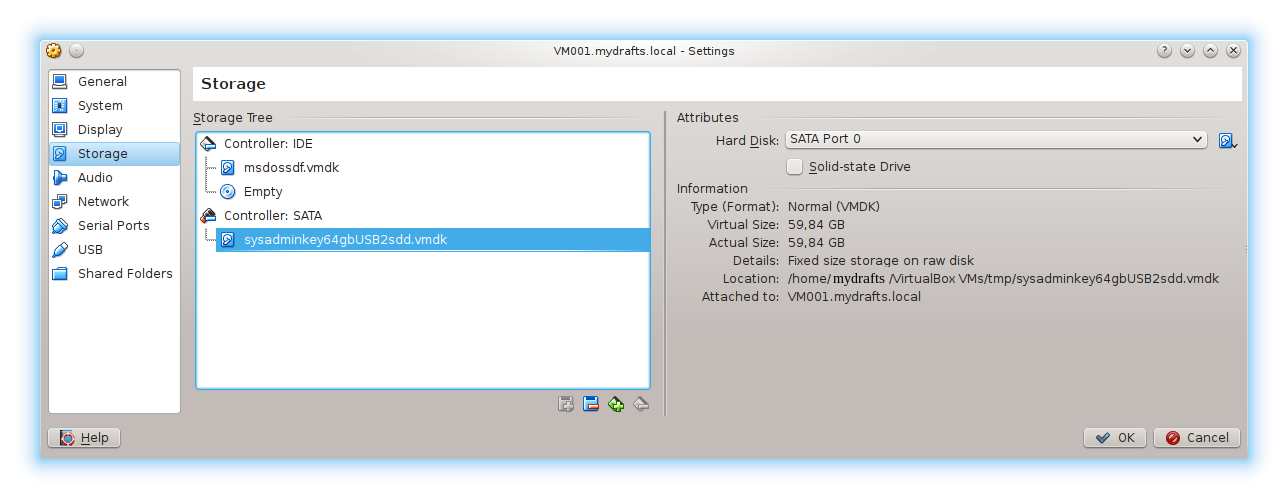
MS DOS 6.22 -> /dev/sdf -> msdossdf.vmdk

Загрузиться
При таком раскладе, надо во время загрузки нажать F12
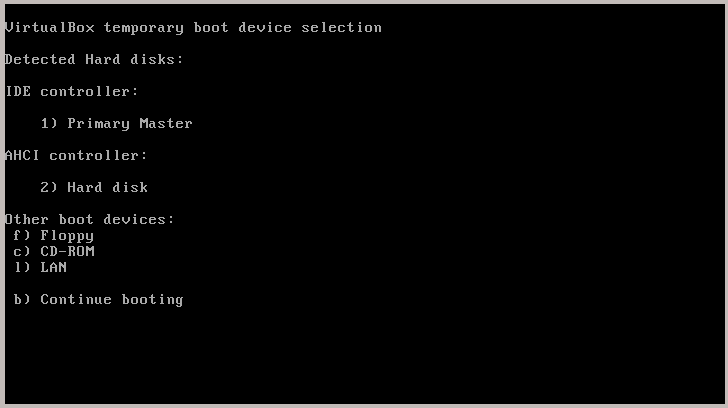
далее нажать:
1 — что бы загрузить “флешку” с Multiboot Flash Filth Edition 2013 + UEFI 7.1 Final 32 Гб;
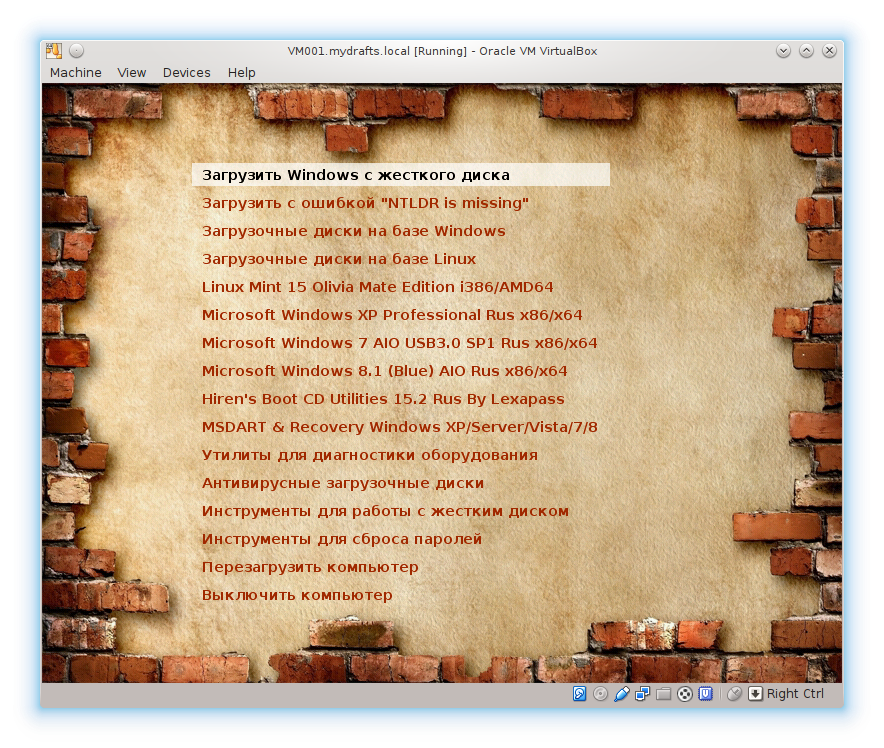
2 — MS DOS 6.22
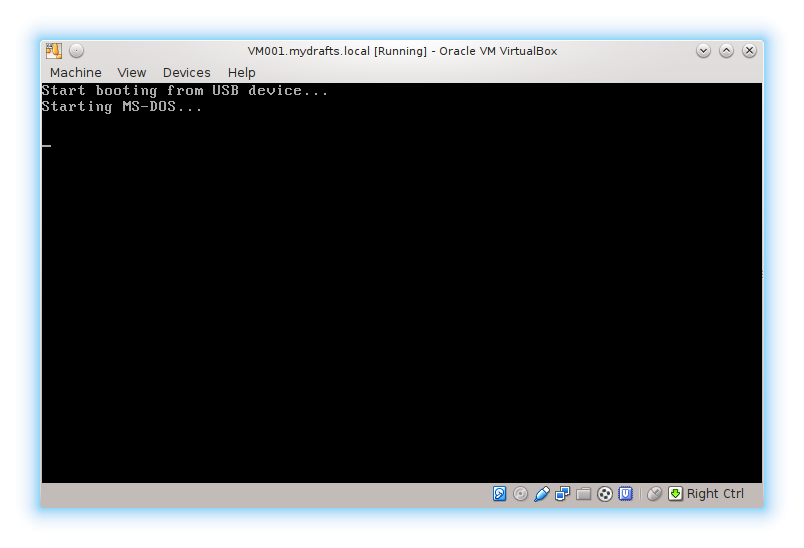
Исходные данные:
хоcт ПК ОС: Mageia 4 (Linux mypc.mydrafts.local 3.12.8-desktop-2.mga4 #1 SMP Fri Jan 24 13:56:55 UTC 2014 x86_64 x86_64 x86_64 GNU/Linux)
VirtualBox: 4.3.6_OSEr91406
флешка 1 /dev/sdd: Multiboot Flash Filth Edition 2013 + UEFI 7.1 Final 32 Гб 😉
флешка 2 /dev/sdf: MS DOS 6.22
Подключить и “найти” USB-устройство
# dmesg [12533.059648] usb 7-6.1: new high-speed USB device number 4 using ehci-pci [12533.142026] usb 7-6.1: New USB device found, idVendor=8564, idProduct=1000 [12533.142031] usb 7-6.1: New USB device strings: Mfr=1, Product=2, SerialNumber=3 [12533.142034] usb 7-6.1: Product: Mass Storage Device [12533.142037] usb 7-6.1: Manufacturer: JetFlash [12533.142039] usb 7-6.1: SerialNumber: DQ6M9ZTZ [12533.192798] usb-storage 7-6.1:1.0: USB Mass Storage device detected [12533.192841] scsi6 : usb-storage 7-6.1:1.0 [12533.192890] usbcore: registered new interface driver usb-storage [12534.195883] scsi 6:0:0:0: Direct-Access JetFlash Transcend 64GB 8.07 PQ: 0 ANSI: 2 [12534.197664] sd 6:0:0:0: [sdd] 125493248 512-byte logical blocks: (64.2 GB/59.8 GiB) [12534.198420] sd 6:0:0:0: [sdd] Write Protect is off [12534.198425] sd 6:0:0:0: [sdd] Mode Sense: 03 00 00 00 [12534.199114] sd 6:0:0:0: [sdd] No Caching mode page found [12534.199119] sd 6:0:0:0: [sdd] Assuming drive cache: write through [12534.202160] sd 6:0:0:0: [sdd] No Caching mode page found [12534.202166] sd 6:0:0:0: [sdd] Assuming drive cache: write through [12534.203769] sdd: sdd1 [12534.207542] sd 6:0:0:0: [sdd] No Caching mode page found [12534.207546] sd 6:0:0:0: [sdd] Assuming drive cache: write through [12534.207549] sd 6:0:0:0: [sdd] Attached SCSI removable disk ... ... ... [15636.465604] usb 7-6.6: new full-speed USB device number 8 using ehci-pci [15636.541002] usb 7-6.6: New USB device found, idVendor=04e8, idProduct=0100 [15636.541008] usb 7-6.6: New USB device strings: Mfr=1, Product=2, SerialNumber=3 [15636.541011] usb 7-6.6: Product: USB DRIVE [15636.541013] usb 7-6.6: Manufacturer: [15636.541016] usb 7-6.6: SerialNumber: 0187126789574 [15636.541497] usb-storage 7-6.6:1.0: USB Mass Storage device detected [15636.541555] scsi10 : usb-storage 7-6.6:1.0 [15637.545245] scsi 10:0:0:0: Direct-Access USB DRIVE 1.12 PQ: 0 ANSI: 1 CCS [15637.546119] sd 10:0:0:0: [sdf] 503808 512-byte logical blocks: (257 MB/246 MiB) [15637.549212] sd 10:0:0:0: [sdf] Write Protect is off [15637.549217] sd 10:0:0:0: [sdf] Mode Sense: 23 00 00 00 [15637.552353] sd 10:0:0:0: [sdf] No Caching mode page found [15637.552358] sd 10:0:0:0: [sdf] Assuming drive cache: write through [15637.560372] sd 10:0:0:0: [sdf] No Caching mode page found [15637.560377] sd 10:0:0:0: [sdf] Assuming drive cache: write through [15637.566380] sdf: sdf1 [15637.580415] sd 10:0:0:0: [sdf] No Caching mode page found [15637.580420] sd 10:0:0:0: [sdf] Assuming drive cache: write through [15637.580424] sd 10:0:0:0: [sdf] Attached SCSI removable diskИзменить права
под рутом:
# chmod 666 /dev/sdf # chmod 666 /dev/sddСоздать VMDK-диск для ВМ
# VBoxManage internalcommands createrawvmdk --help Oracle VM VirtualBox Command Line Management Interface Version 4.3.6_OSE (C) 2005-2013 Oracle Corporation All rights reserved.Usage: VBoxManage internalcommandsПодключить к виртуальной машине:[command arguments]Commands: createrawvmdk -filename -rawdisk [-partitions [-mbr ] ] [-relative] Creates a new VMDK image which gives access to an entite host disk (if the parameter -partitions is not specified) or some partitions of a host disk. If access to individual partitions is granted, then the parameter -mbr can be used to specify an alternative MBR to be used (the partitioning information in the MBR file is ignored). The diskname is on Linux e.g. /dev/sda, and on Windows e.g. \\.\PhysicalDrive0). On Linux or FreeBSD host the parameter -relative causes a VMDK file to be created which refers to individual partitions instead to the entire disk. The necessary partition numbers can be queried with VBoxManage internalcommands listpartitions WARNING: This is a development tool and shall only be used to analyse problems. It is completely unsupported and will change in incompatible ways without warning. Syntax error: Invalid parameter '--help' # VBoxManage internalcommands createrawvmdk -filename /home/mydrafts/VirtualBox\ VMs/tmp/msdossdf.vmdk -rawdisk /dev/sdf # VBoxManage internalcommands createrawvmdk -filename /home/mydrafts/VirtualBox\ VMs/tmp/sysadminkey64gbUSB2sdd.vmdk -rawdisk /dev/sdd
Multiboot Flash Filth Edition 2013 + UEFI 7.1 Final 32 Гб -> /dev/sdd -> sysadminkey64gbUSB2sdd.vmdk
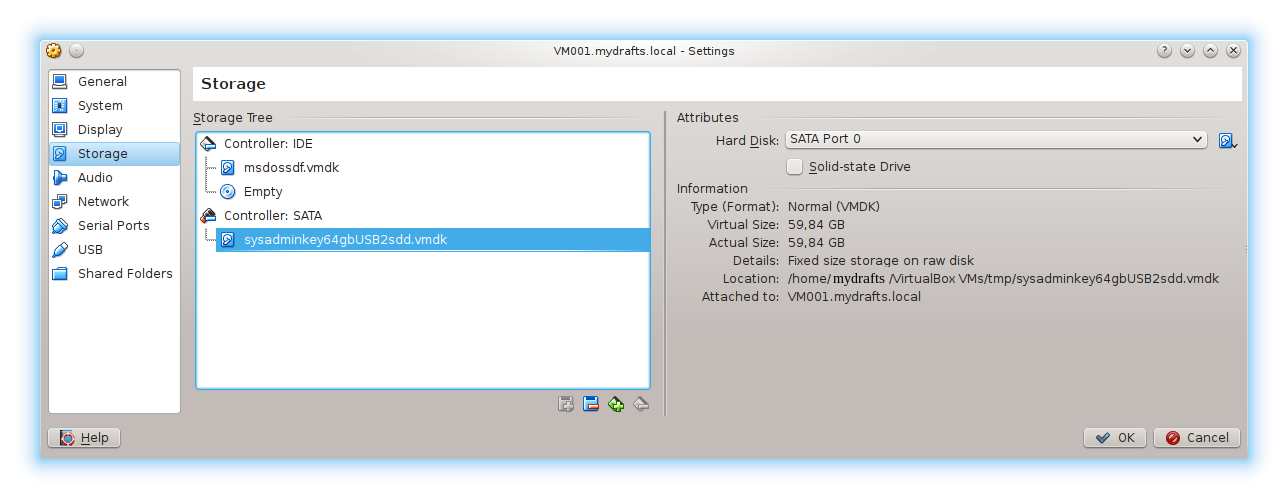
MS DOS 6.22 -> /dev/sdf -> msdossdf.vmdk

Загрузиться
При таком раскладе, надо во время загрузки нажать F12
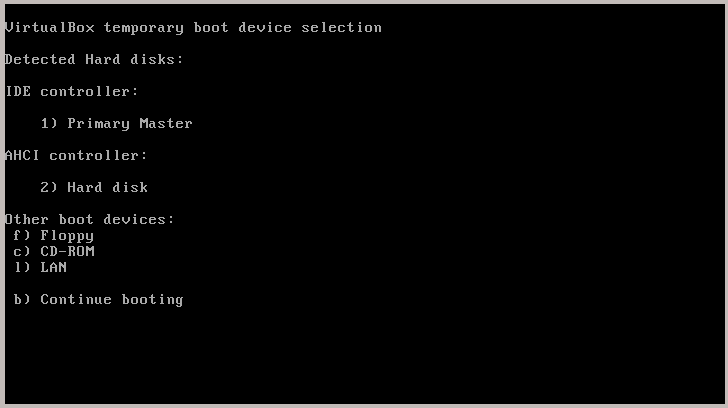
далее нажать:
1 — что бы загрузить “флешку” с Multiboot Flash Filth Edition 2013 + UEFI 7.1 Final 32 Гб;
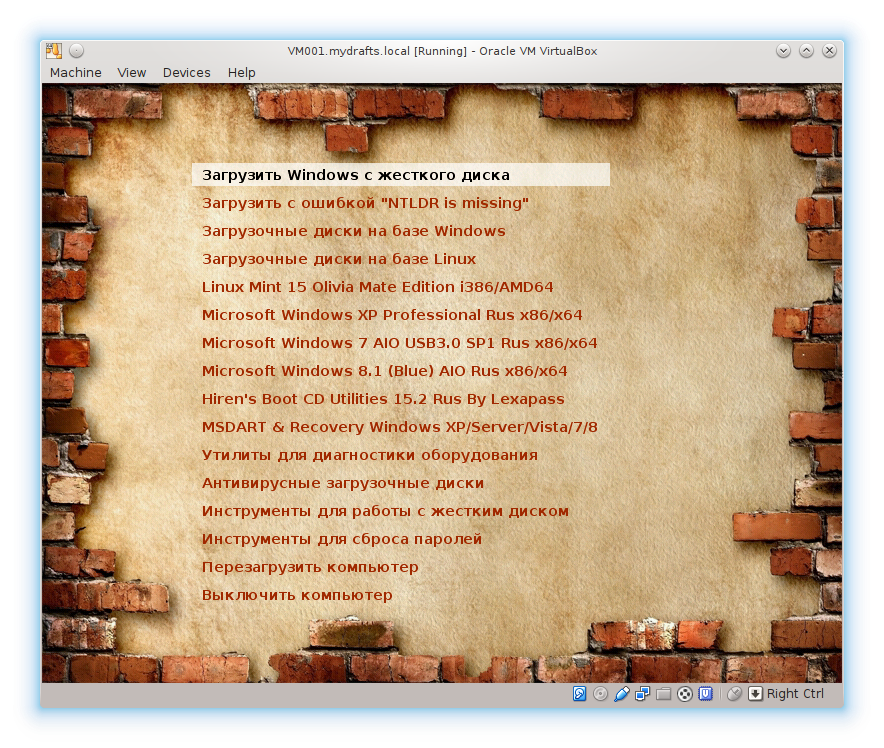
2 — MS DOS 6.22
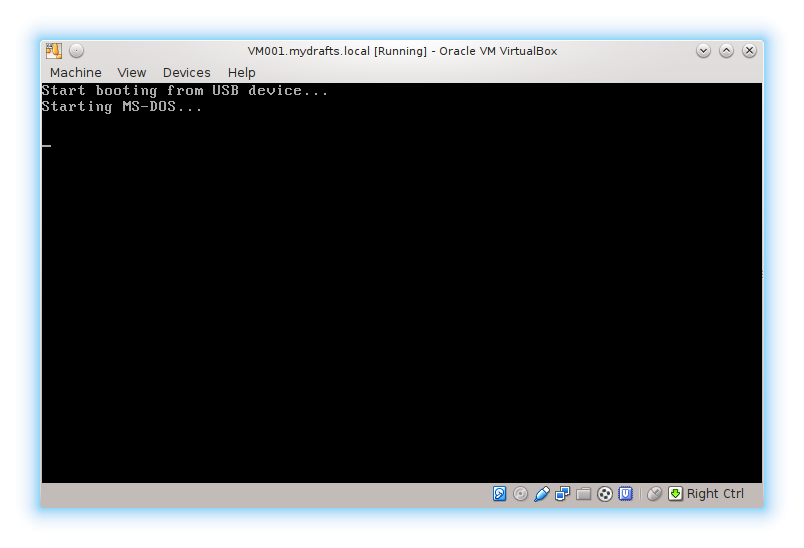

[…] будет написано ниже, актуально для VirtualBox и основано на материалах статьи о том как загрузить ВМ с флешки Итак перво-наперво необходимо создать новую ВМ (если […]
для этой же флешки с помощью QEMU (OS Mageia 4.1)
# qemu-system-x86_64 -boot c -hda /dev/sdf
— sdf — флешка, предварительно сделать chmod a+rwx /dev/sdf